We want to continue to make booking online as easy as possible for our patients! Follow our quick guide on how to re-book so that your details are saved every time…
1. Firstly, please note that it is really important that all patients use their full names when booking, e.g. Rebecca, not Bec, otherwise you will not be found in our system and will be set up with a new patient account.
2. One great feature of our online bookings is once you make one booking, you receive a special code at the bottom of your appointment confirmation email that allows you to re-book faster, without having to re-enter details. This also ensures the system books you under the right patient account each time!
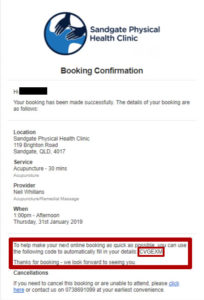
3. When you go to re-book with SPHC, please enter the 6 character code here:
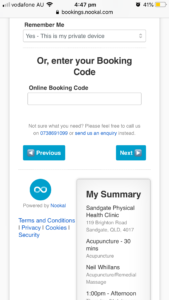
4. By using your online booking code every time you book an appointment, you will not need to type in any of your details as they will be saved under your account.
If you have forgotten what your online booking code is or cannot find it in your emails, please feel free to contact the ladies at reception on 3869 1099 and they will look it up for you.

